As anticipated, Apple has rolled out iOS 17.0.3 to resolve overheating problems plaguing iPhone users. This move follows Apple’s acknowledgment of these overheating issues, attributing them to software bugs rather than faults in the iPhone 15 Pro’s design.

iOS 17.0.3 Release Notes and Changes
The current release of iOS 17.0.3 bears the build number 21A360. To update, navigate to the Settings app, select General, then tap Software Update. iOS 17.0.3 is compatible with any iPhone capable of running iOS 17.
Apple's statement regarding this Update is: "This update provides crucial bug fixes security updates, and addresses an issue that may cause iPhones to run warmer than expected."
In the days following the iPhone 15’s launch, numerous users reported their new devices overheating and operating at unusually high temperatures. In response, Apple admitted that a “bug in iOS 17 is impacting some users” and pledged a software remedy.
It seems like Apple has kept its promise.
— Beta Profiles (@BetaProfiles) October 5, 2023
iOS 17.0.3 fixes overheating issues on the iPhone 15 Pro without compromising the performance of the A17 Pro. pic.twitter.com/oZCxt3FsCj
Apple also confirmed that the titanium design of the iPhone 15 Pro is not to blame for the overheating problems, contrary to some reports last week. In fact, Apple stated that this new design actually improves heat dissipation compared to previous iPhones with stainless steel.
Furthermore, Apple attributed the overloading of the iPhone’s CPU to third-party apps like Asphalt 9, Instagram, and Uber. While Instagram and Uber have recently received updates via the App Store, Asphalt 9 still needs to be addressed.
iOS 17.0.3 Fixes Actively Exploited Security Breach
Apple has released iOS 17.0.3 for iPhone users. Although this Update doesn’t introduce new features, it tackles a bug causing some iPhone models, particularly the iPhone 15 Pro, to overheat excessively. iOS 17.0.3 also includes two significant security fixes, one of which had been actively exploited.
Apple doesn’t provide extensive details about the issues addressed in iOS 17.0.3 to prevent attackers from exploiting them further.
- The first flaw resolved in iOS 17.0.3 concerns a Kernel issue at the core of the iOS operating system, CVE-2023-42824. Apple stated that this issue, fixed in iOS 17.0.3, could allow attackers to elevate their privileges if they gain local access. While this makes remote exploitation more challenging, the flaw is already being exploited. Apple is aware of reports indicating active exploitation on versions of iOS predating iOS 16.6.
iOS 17.0.3 and iPad OS 17.0.3 address a Kernel exploit in versions before iOS 16.6.
Apple explains that attackers with device access could elevate their privileges to execute malicious code. Apple has improved checks to address this issue.
- The second problem resolved in iOS 17.0.3 relates to a vulnerability in open-source web technology WebRTC, identified as CVE-2023-5217. This vulnerability could permit an attacker to execute code and affect multiple browsers and platforms. Google’s Chrome browser and Mozilla’s Firefox have already patched this issue.
Additionally, iOS 17.0.3 rectifies a WebRTC exploit where attackers could use a buffer overflow to execute arbitrary code. This exploit’s discovery was attributed to Bugzilla, a bug-monitoring platform developed by the Mozilla Project. Google’s researchers previously reported that unnamed spyware vendors exploited the Heap buffer overflow in vp8 encoding in libvpx.
Update Now to iOS 17.0.3
The emergency release of iOS 17.0.3 underscores its significance. Independent security researcher Sean Wright emphasizes the importance of promptly installing iOS 17.0.3, stating that the WebRTC vulnerability could be combined with the local Kernel exploit to gain remote control over a victim’s device.
Since at least one of the issues resolved in iOS 17.0.3 is already being exploited in real-life attacks, updating your iPhone immediately is crucial. After updating to iOS 17.0.3, remember to check your privacy settings. Security researcher Tommy Mysk has uncovered an iOS 17 issue that can re-enable Significant Locations and iPhone Analytics, even if you had previously disabled them.
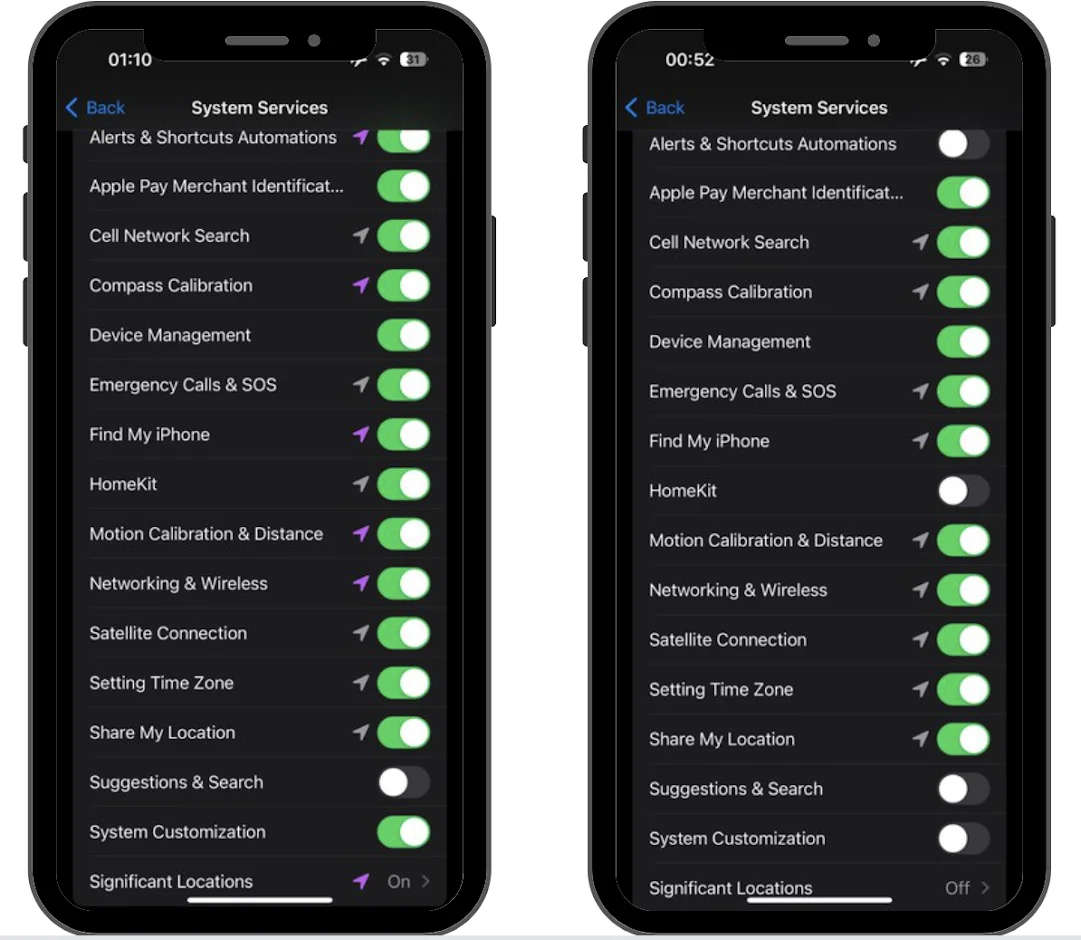
iOS 17.0.3 changed iPhone privacy settings and turned following settings on after updating: Significant Locations, iPhone Analytics, HomeKit and more.
If you still need to update to iOS 17, you might wonder if there’s an iOS 16 fix for the same vulnerability. Apple has only released iOS 17.0.3, suggesting that updating to the latest iPhone software, iOS 16.7, may provide sufficient protection. However, the iOS 16.7 security details do not list this fix, so that Apple might issue an iOS 16 patch. Stay tuned for updates on my NXT page.
iOS 17.0.3 also resolves an overheating problem affecting iPhone 15s, making it imperative for users of Apple’s latest device to update immediately.
Apple has released iOS 17.0.3 with fix for iPhone 15 Pro overheating issue pic.twitter.com/7lkyhb9IJ6
— Apple Hub (@theapplehub) October 4, 2023
iOS 17.0.3 and iPad OS 17.0.3 are available for all iPhone and iPad models compatible with iOS 17 and iPad OS 17, including iPhone XR and later, and every iPad with an A10X chip or later. Keeping your device up-to-date is vital to safeguard it against hackers and malware.
Here’s how to update your iPhone or iPad:
- Open the Settings app.
- Tap the General menu.
- Select Software Update.
- Wait for the Update to appear, then tap Update Now.
Before installing software updates, it’s advisable to back up your device.
Please share your experiences with iOS 17.0.3 in the comments below if you’ve encountered any overheating issues with your iPhone. Stay tuned for further coverage of this Update throughout the week.




